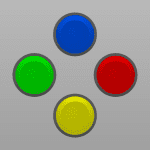MD.emu (Genesis Emulator)
Robert Broglia
Jun 27, 2011
Apr 30, 2024
Varies with device
Varies with device
100,000+
Description
Overview of MD.emu (Genesis Emulator Apk):
MD.emu (Genesis Emulator Apk) is a versatile Sega Genesis/Mega Drive emulator developed by Robert Broglia, renowned for its robust performance and extensive feature set. Designed primarily for mobile platforms like Android and iOS, MD.emu allows gamers to enjoy classic Sega Genesis games on modern devices. With its user-friendly interface, high compatibility, and rich customization options, MD.emu stands out as a top choice for retro gaming enthusiasts.
Graphics
MD.emu faithfully reproduces the graphics of Sega Genesis games, maintaining the original pixel art and animations. The emulator supports high-resolution displays and offers various scaling options to adapt to modern screens while preserving the visual authenticity of the original games. Users can enhance their gaming experience further with filters and shaders to simulate the look of classic CRT televisions.
Features
MD.emu (Genesis Emulator Apk) offers a comprehensive suite of features designed to enhance the Sega Genesis gaming experience:
- Wide Compatibility: Supports a vast library of Sega Genesis/Mega Drive games, including popular titles like Sonic the Hedgehog, Streets of Rage, and Phantasy Star.
- High-Quality Audio: Emulates the distinctive soundtracks and sound effects of Genesis games with high fidelity.
- Save and Load States: Allows players to save their progress at any point and resume gameplay later, making it convenient for quick sessions.
- Controller Support: Compatible with various input devices, including Bluetooth gamepads, keyboards, and external controllers.
- Customizable Controls: Users can map controls to their preferences, ensuring a comfortable gaming experience.
- Multiple Display Options: Offers different display modes and screen scaling options to accommodate various screen sizes and resolutions.
- Cheat Code Support: Allows players to enter cheat codes to modify their gaming experience or access hidden features.
- Performance Optimization: Designed to run smoothly on a wide range of devices, ensuring stable and responsive gameplay.
MD.emu (Genesis Emulator Mobile) Setup Guide
Setting up MD.emu is straightforward and involves the following steps:
- Download the Emulator: Obtain MD.emu from a reputable source, such as the Google Play Store for Android or the App Store for IOS.
- Acquire Game ROMs: Obtain ROM files for the Sega Genesis/Mega Drive games you want to play. Ensure you own the original games to comply with copyright laws.
- Configure the Emulator: Install MD.emu and configure settings such as video, audio, and control preferences according to your liking.
- Load ROMs: Place your ROM files in the appropriate directory on your device and load them through the emulator’s interface.
- Start Playing: Once everything is set up, launch MD.emu and enjoy playing your favorite Sega Genesis/Mega Drive games.
Popular Sega Genesis/Mega Drive Games to Play on MD.emu
- Sonic the Hedgehog Series: Experience the high-speed adventures of Sonic as he battles Dr. Robotnik across various iconic stages.
- Streets of Rage Series: Team up with friends or go solo in this classic beat them up series set in a crime-ridden city.
- Phantasy Star Series: Embark on epic space-faring adventures in this acclaimed RPG series known for its compelling stories and gameplay.
- Golden Axe: Hack and slash your way through hordes of enemies in this fantasy-themed arcade action game.
- Shinobi III: Return of the Ninja Master: Master the art of ninjutsu in this fast-paced platformer with intense action sequences.
FAQs
Q: Is using MD.emu legal? A: Emulators themselves are legal, but downloading ROMs for games you do not own is illegal in many regions. Always use ROMs from legally obtained copies of games.
Q: Can I use MD.emu on mobile devices? A: Yes, MD.emu is available on mobile platforms, including MD.emu Apk for Android and MD.emu IOS.
Q: How do I download MD.emu? A: You can download MD.emu from the Google Play Store for Android or the App Store for IOS. Ensure you use reputable sources to avoid malware or faulty software.
Q: Does MD.emu support multiplayer? A: While MD.emu primarily supports single-player experiences, some games may offer local multiplayer options through the use of multiple controllers.
Q: What is the best Sega Genesis/Mega Drive game to start with on MD.emu? A: For newcomers, “Sonic the Hedgehog” is highly recommended due to its accessible gameplay and iconic status.
Q: Can I customize the controls on MD.emu? A: Yes, MD.emu allows you to customize control mappings to suit your preferences, including support for various gamepads and external controllers.
Conclusion
MD.emu (Genesis Emulator Apk) is a feature-rich Sega Genesis/Mega Drive emulator that provides an excellent platform to experience classic games from the 16-bit era. With its faithful emulation, extensive feature set, and user-friendly interface, MD.emu offers a nostalgic trip back to the golden age of gaming. Whether you’re revisiting childhood favorites or discovering Sega classics for the first time, MD.emu delivers an enjoyable and authentic retro gaming experience on Android and iOS devices.
Download MD.emu today and explore the extensive library of Sega Genesis/Mega Drive games, rediscovering the timeless appeal that made these titles beloved by gamers worldwide.
What's new
* Fix select rectangle not appearing on menus with a single item since 1.5.80
* Fix Bluetooth scan menu item incorrectly shown by default on Android 4.2+ devices that already have HID gamepad support